I sometimes use Safari tabs as reminders or to-do items even though I try to refrain from it. A recent episode of Accidental tech podcast left me with a tab for Mac utility Eye-friendly floating around my various devices, settling on my Macbook for a couple of days until I got myself together and did the reasonable thing: purchased Eye-friendly and closed the tab.
Paying $5 to close a tab might sound expensive, but paying $5 to support some software and try fun things is not.
So, what did I get to try?
Eye-friendly is one of a category of Mac apps which provide quicker and more flexible resolution switching options for (especially) Macs with retina screens. Eye-friendly provides a menu item for switching resolutions, and also keyboard shortcuts for increasing and decreasing the resultion.
So far so good. People use it to step a notch up and down instead of making the trip to system preferences. But what intrigued me was the more outrageous possibilities. You see, where Apple only provides four resolution options for my Macbook, Eye-friendly gives me nine.
Including the option to run the screen as a non-retina 2304 times 1440 pixels.
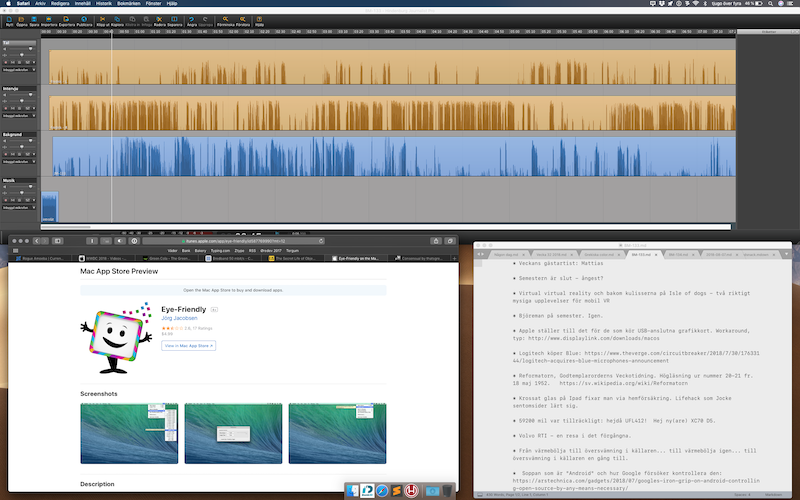
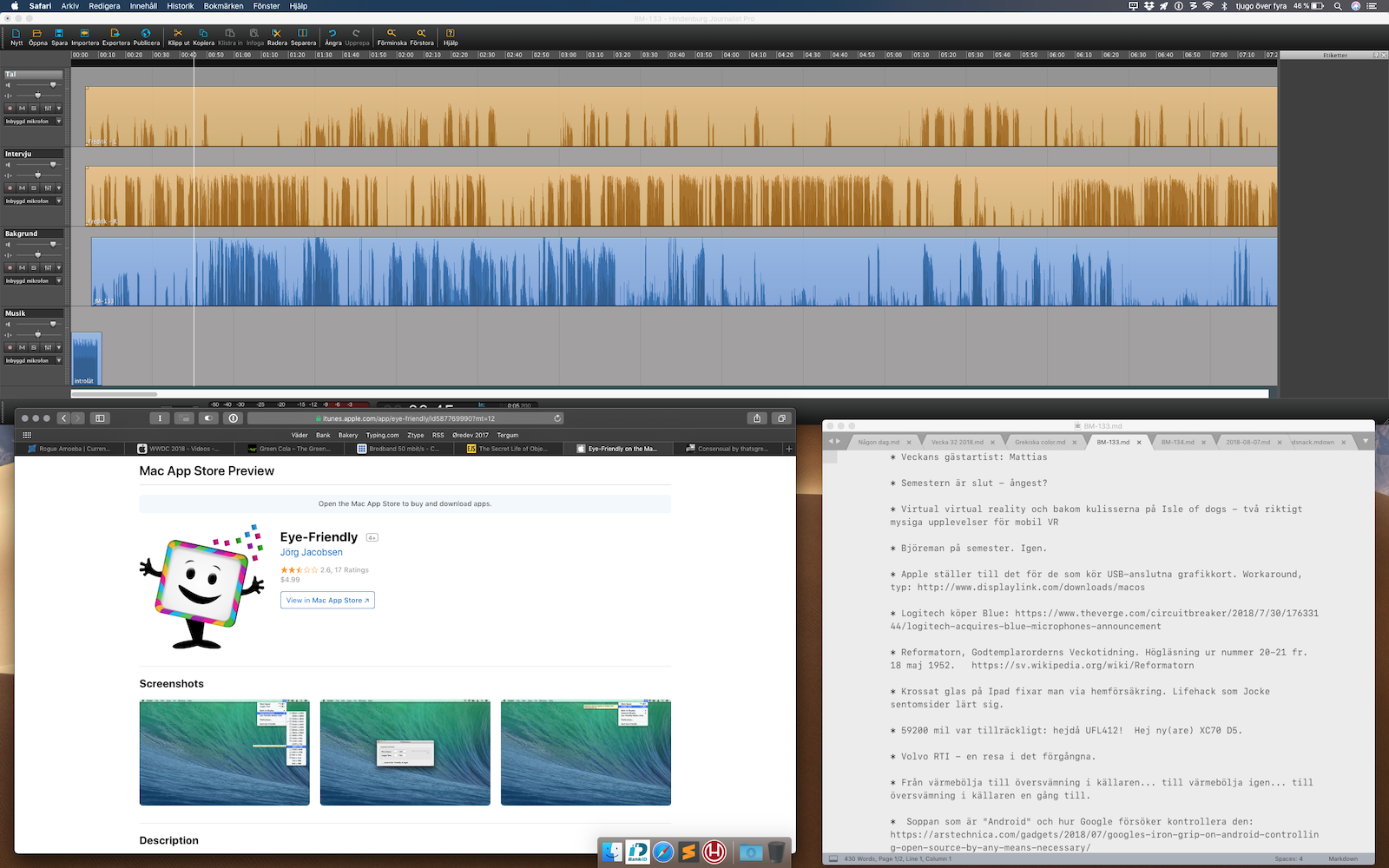
I have tried this before on a work machine and fully expected it to be completely useless. To my surprise, I found myself actually using this mode for a while. I like to have all the width I can get for editing in Hindenburg, and then there was tons of space to have a browser and the show notes side by side. Text in Sublime remained somewhat readable, and for finding episode links I really do not need all that much readability in Safari. I ended up editing the whole episode in ludicrous mode and was as suprised as anyone.
I definitely enjoy sane resolutions a lot more when it comes to general reading and writing, but it truly is both amazing and actually useful to have the full screen resolution available sometimes. Now I have the space of my 27-inch external monitor available right on my laptop when I need it.
It feels a little like a secret super power.
(One thing I am curious about: the highest resolution Eye-friendly provides is actually somewhat higher than native. It works just like any other, but it is of course very small, and I wonder why it shows up. Perhaps it is the one the machine renders to before scaling down for other retina resolutions?)